GIMBALS
Contents
Gimbal Build Projects
Gimbals have been an Obsession at times!
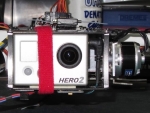 |
TBS Discovery Gimbal Project - May 2013 |
 |
Easy Brushless Gimbal - August 2013 |
 |
Super Simple Gimbal - March, 2014 |
 |
Mobius 3 Axis Vertical Brushless Gimbal - November 2014 |
 |
Mobius 3 Axis Brushless Gimbal (Under Const) - November 2014 |
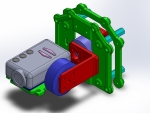 |
Talon X-UAV Mobius Gimbal Project - April 2015 |
 |
Pan & Tilt Brushless Gimbal (Under Const) - August 2015 |
 |
Servo Pan Plus 2 Axis Brushless Gimbal (Under Const) - January 2016 |
Servo Pan & Tilts
Something I haven't tried till late last year (2015) is a simple Pan & Tilt. This then are my versions and attempts to get this idea to work well.
 |
Simple Centered Pan & Tilt - February 2016 |
 |
Forward Offset Pan & Tilt - February 2016 |
Brushless Controllers I Have Used
This section covers my experience with five different brushless gimbal control systems. All five systems, set up correctly, have excellent stability quality but they vary considerably when it comes to ease of tuning, GUI features and optional stability modes.
The four systems covered here are:
- Martinez BruGi Open Source Project
- BaseCamElectronics/Alexmos v2.2b2
- Tarot ZYZ22 GOPRO Brushless Camera Gimbal Controller
- Storm32 v1.1 3 Axis BGC
Martinez BruGi Open Source Project
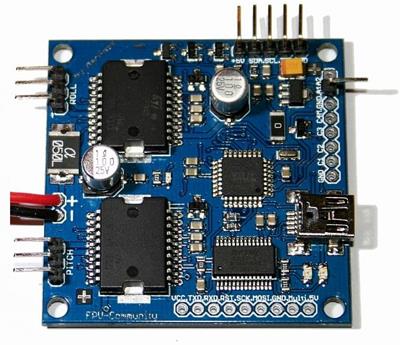
|
| A version of the Martinez 2 Axis Controller |
This is the system that started it all for me. Beginning with the RCTimer GoPro gimbal and their version 1.0 Martinez board. When I started down this path there was almost no documentation on how to set this board up so I began to assemble the information in a Wiki article:
How To - Martinez Brushless Gimbal Controller Set-Up
Here are the specs:
- Price - $39.00
- Firmware - 050_r207
- Set-Up - Challenging with completed driver install
- Tuning - Moderately difficult
- Stability Torque - High
- GUI Clarity - OK
- Follow Mode - In later firware versions
The Good
Once it is completely and correctly set-up it does work well and it is cheap. That's about it.
The Bad
Drivers and driver issues - Without question this is the biggest issue with this hardware. It seems many of the clones are either using counterfeight FTDI chips or their included bootloader is failing. In any case, I have seen many of these boards never able to fully communicate with a PC on any operating system. I did a lot of research and wrote quite a bit about how to resolve some of the driver issues but realistically this is above the skill level of most folks.
The second most difficult piece of the BRUGI system is understanding and correcting motor direction issues. While this doesn't cause really big problems, it can be very annoying.
BaseCamElectronics/Alexmos
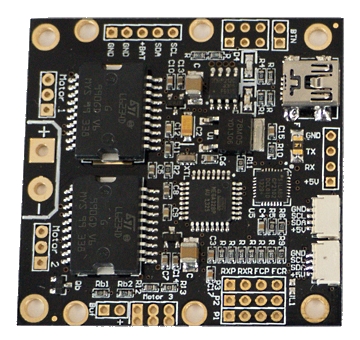
|
| The BCE controller with its IMU |
I picked up one of these from AerialPixels.com after having spent many hours working with the BruGi open source firmware on several of the Martinez board types. Basically this set the standard in inexpensive controllers. I ran or tested all of these on the same front mounted gimbal which I built for my TBS Disco
Here are the specs:
- Price - $149.00
- Firmware - v2.2b2
- Set-Up - Easy
- Tuning - Easy
- Stability Torque - High
- GUI Clarity - Good
- Follow Mode - Yes
The Good
Tuning and set-up for the standard 2 axis gimbal was simple and straightforward. This system delivers some of the highest usable torque without causing buzzing or oscillation so it is very tolerant of wire tension or out-of-balance issues. The motor configuration "AUTO" feature is a plus as it sets the correct (right hand rule) direction keeping the gimbal smooth and trouble free. If your board has the reset button feature this is also nice because you can program the button for up to 6 functions. I had mine set up for ACC Calibration, Reset and "Hand Position" which is really nice if you aren't using RC Pitch control.
The Bad
Not really a "bad" but it is expensive and it would be nice to have a manual offset adjustment on tilt and roll to make up for outside influences.
Tarot ZYZ22
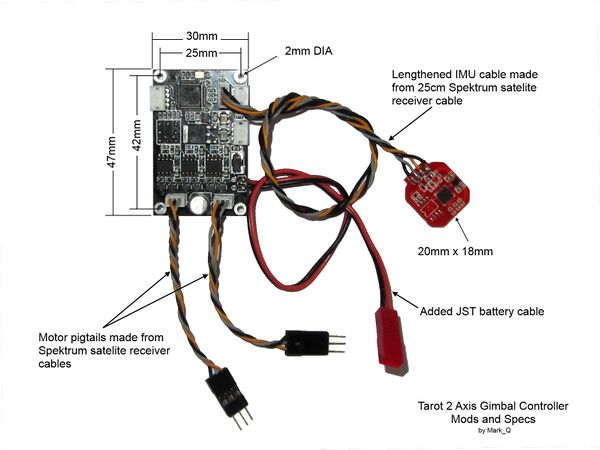
|
| The Tarot controller with its IMU and made-up wire harnesses |
I bought the Tarot controller because a friend had the complete Tarot Gimbal and when he showed me how it all worked and the ease of tuning and set-up, I had to give it a try.
Here are the specs:
- Price - $47.00
- Firmware - v1.4
- Set-Up - Moderate
- Tuning - Easy
- Stability Torque - Moderate
- GUI Clarity - OK
- Follow Mode - Yes
The Good
The board is small at 30mm x 47mm. The system GUI is easy to read and understand and I found no driver issues on a Win7 64bit Pro machine. The GUI for this board is relatively straightforward and works as expected. The torque supplied is very close to the BaseCam system and the smoothness was, as far as I could tell, equal as well. Before I found the Storm32 boards (below), I considered this the best bang for the buck.
The Bad
The board comes with JST type SH connectors for all hook-ups which I don't personally care for because with repeated use, they can become un-reliable which no one likes. This also presents a bit of a problem in that the motor wires are limited by what you can get into these connectors, usually no more than 26ga and that is a stretch.
Storm32 3 Axis 32bit

|
| The Storm32 v1.1 controller |
On a suggestion by RCGroups poster Noircogi I picked up one of these from ReadyToFlyQuads. After having spent many, many hours working with the BruGi, Alexmos and Tarot controllers, I can say without reservation that this is the best one I have found to date. I now run this controller exclusively on all my gimbal equipped gear.
Here are the specs:
- Price - $16 to $39
- Firmware - v080-v20150613
- Set-Up - Easy
- Tuning - Easy
- Stability Torque - High
- GUI Clarity - Excellent
- Follow Mode - Yes
The Good
Tuning and set-up for this 3 axis gimbal is very simple and the addition of a $6 bluetooth module makes it even better. It delivers usable torque on par with the AlexMos/BaseCam boards and has enough auto config functions to get through the set-up very quickly. I have seen no driver or instability issues on Win7 or Win10 so it is basically plug and play.
The Bad
I have not found a "bad" yet :)